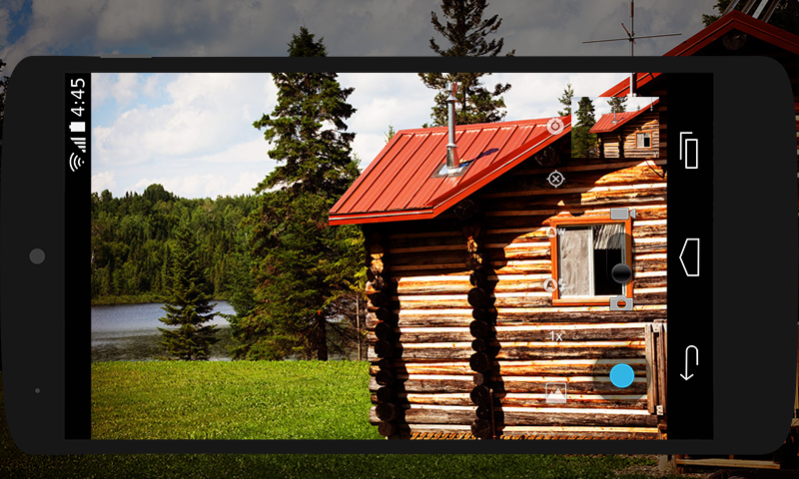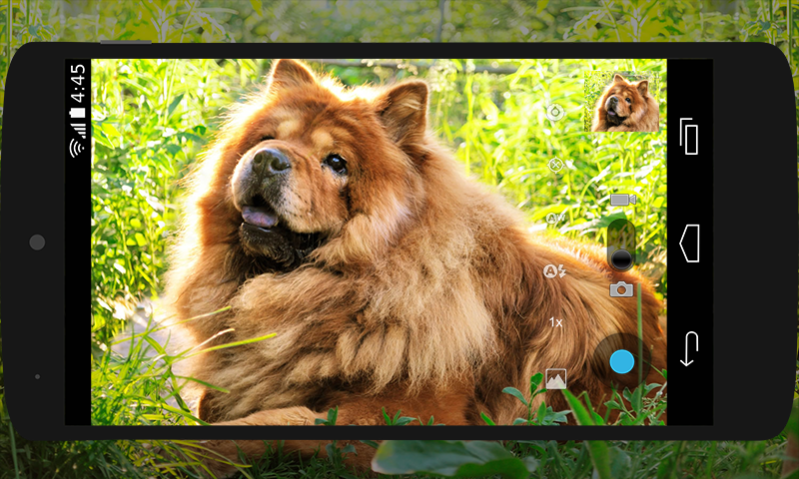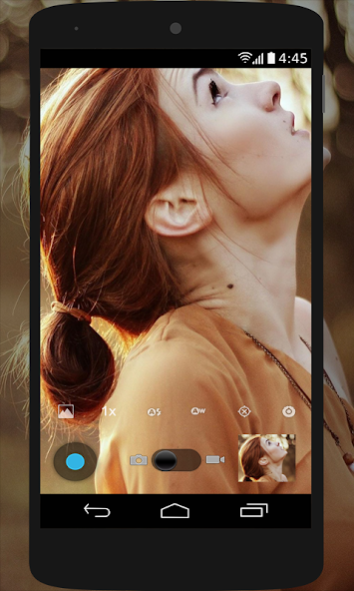HD Camera 1.20
Continue to app
Free Version
Publisher Description
Best camera app designed a superior performance. You can take high quality pictures with this program. Perfectly designed for Android devices. Everyone wants to take beautiful pictures. The only thing needed in this high-quality program. Free camera for Android. This application offers all the necessary features. You can find pictures taken in the gallery. It manufactured in a handy way. You can choose the features you want on the menu section. HD camera gives you the best services that are required. You can register for special occasions, thanks to the video capture feature. This way you can check the products you want online. Versatile and manufactured in quality.
Features:
* ISO option.
* Night mode. Sunset mode.
* Flash options. Open and shut.
* Using the Effect property.
* Focus
* Video capture
* Switch between front and rear camera.
* Timer
* The color and brightness of the moon.
* White balance. (Fluorescent bulbs, automatic and like clouds.)
* Color effects. (Sepia, sunlight, pastel, mosaic, red tones, shades of blue, water, pastel
* More shots.
* Improved features.
* Zoom.
* Exposure settings.
* Scene mode. (Night, candlelight, party, beach, sunset, portrait)
* Measurement mode.
* Display palms.
* Automatic settings
* Sharpen settings.
* Multiple shooting
* HD video, adjust video quality.
* Resolution quality is very high.
* Camera program free of charge.
* One touch to the possibility of taking a lot of pictures.
* Selfie. The most beautiful pictures.
About HD Camera
HD Camera is a free app for Android published in the Screen Capture list of apps, part of Graphic Apps.
The company that develops HD Camera is Burijas. The latest version released by its developer is 1.20.
To install HD Camera on your Android device, just click the green Continue To App button above to start the installation process. The app is listed on our website since 2019-10-10 and was downloaded 4 times. We have already checked if the download link is safe, however for your own protection we recommend that you scan the downloaded app with your antivirus. Your antivirus may detect the HD Camera as malware as malware if the download link to com.burijas.camera is broken.
How to install HD Camera on your Android device:
- Click on the Continue To App button on our website. This will redirect you to Google Play.
- Once the HD Camera is shown in the Google Play listing of your Android device, you can start its download and installation. Tap on the Install button located below the search bar and to the right of the app icon.
- A pop-up window with the permissions required by HD Camera will be shown. Click on Accept to continue the process.
- HD Camera will be downloaded onto your device, displaying a progress. Once the download completes, the installation will start and you'll get a notification after the installation is finished.